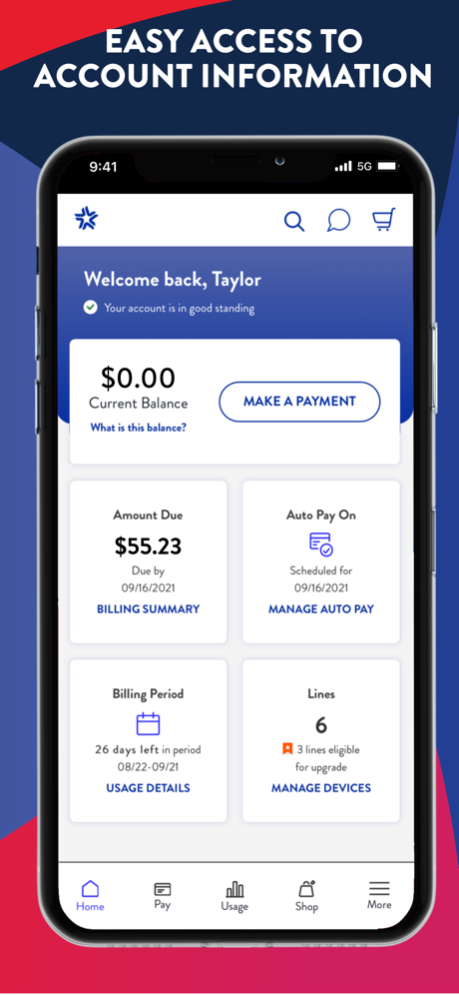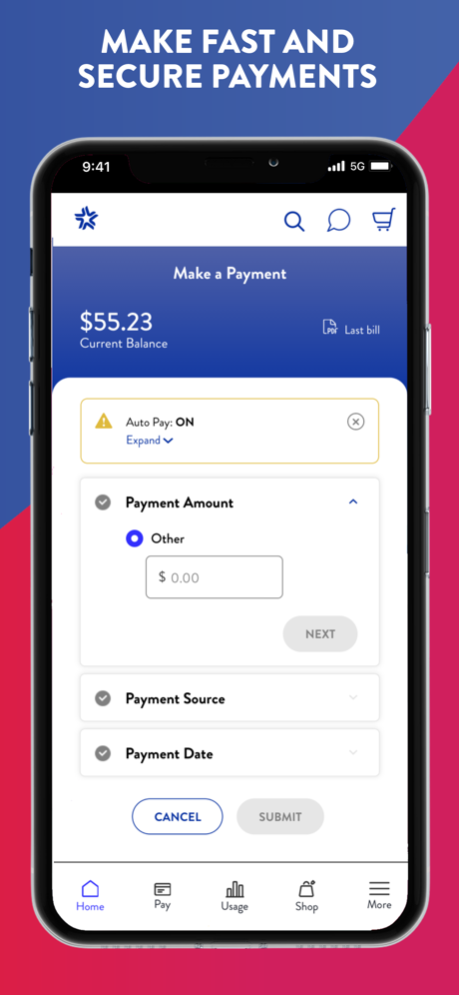UScellular™ – My Account 2.19.0
Free Version
Publisher Description
Your UScellular® account at your fingertips – anytime, anywhere. Plus, a sleek redesigned shopping experience and enhancements to get you to your next upgrade faster.
A Revitalized Shopping Experience
• Updated homepage and Plans page – easy navigation while you shop so you can get to the checkout page fast
• Smart application of exclusive deals and promotions
• Simple enrollment in Device Protection+ plans and alerts on open enrollment
• See updated total and monthly charges as you shop
• Notifications on upgrade eligibility and information on installment payments
Billing & Payments Made Easy
• Easy bill pay with saved payment methods and a Quick Pay option for one-time payments
• Auto Pay + Paperless Billing = monthly discounts
• Add, remove or edit your payment methods
A Personalized Experience
• Onboarding experience for first-time My Account users
• Ability to upgrade/downgrade Device Protection+ plans and a convenient claims process
• Redeveloped Support pages with updated FAQs, device specific tutorials and streamlined navigation
Feb 28, 2024
Version 2.19.0
Minor Bug Fixes
About UScellular™ – My Account
UScellular™ – My Account is a free app for iOS published in the Office Suites & Tools list of apps, part of Business.
The company that develops UScellular™ – My Account is U.S. Cellular. The latest version released by its developer is 2.19.0.
To install UScellular™ – My Account on your iOS device, just click the green Continue To App button above to start the installation process. The app is listed on our website since 2024-02-28 and was downloaded 2 times. We have already checked if the download link is safe, however for your own protection we recommend that you scan the downloaded app with your antivirus. Your antivirus may detect the UScellular™ – My Account as malware if the download link is broken.
How to install UScellular™ – My Account on your iOS device:
- Click on the Continue To App button on our website. This will redirect you to the App Store.
- Once the UScellular™ – My Account is shown in the iTunes listing of your iOS device, you can start its download and installation. Tap on the GET button to the right of the app to start downloading it.
- If you are not logged-in the iOS appstore app, you'll be prompted for your your Apple ID and/or password.
- After UScellular™ – My Account is downloaded, you'll see an INSTALL button to the right. Tap on it to start the actual installation of the iOS app.
- Once installation is finished you can tap on the OPEN button to start it. Its icon will also be added to your device home screen.